6 useful Windows Vista sidebar gadgets
I think it is fair to say that the Windows Vista Sidebar was never as fully embraced as Microsoft hoped, yet with time it has slowly matured and built up a significant number of gadgets and resources.
They key complaint with Widgets is the system resources drain. I don’t so much find it an issue during normal computer usage, but it does add noticeable loading delay to logging in for the first time.
From the 200 or so pages of Widgets here are some which are think are genuinely useful and worth having around. Comment with some more that you too think are useful, I’m sure this will be a fairly subjective topic!
Clock
The general rule seems to be, when in doubt, create a clock or a weather widget. There must be a million different widgets which all do this, each offering exactly the same function with a different look.
Just recently however I discovered a widget which can do the job of about 4 widgets easily and simply.
Simple Date is a clock which also provides the weather, a shortcut to Task Manager, shutdown tasks and a calendar if you really want. As you can see from the left screenshot below it provides normal clock, but mouse over and it turns into a shortcut to launch the task manager, which is much quicker then Control+Alt+Delete now.
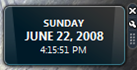

Indexer Status
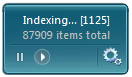 Indexer Status works in conjunction with the Windows Indexing service and provides a way to stop and start indexing as well as monitoring the progress of Windows Search. How useful this gadget is really depends on how much or often you use Vista’s inbuilt Searching capabilities.
Indexer Status works in conjunction with the Windows Indexing service and provides a way to stop and start indexing as well as monitoring the progress of Windows Search. How useful this gadget is really depends on how much or often you use Vista’s inbuilt Searching capabilities.
System Monitoring
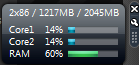 And yet another favourite, surely you wouldn’t be complete without a gadget to keep an eye on all that RAM and CPU usage. I’m sure everyone has their favourite, but I go for Multi Meter for Dual Core processors. It’s small, fits into the Vista scheme and lets me keep an eye on the CPU and RAM usage.
And yet another favourite, surely you wouldn’t be complete without a gadget to keep an eye on all that RAM and CPU usage. I’m sure everyone has their favourite, but I go for Multi Meter for Dual Core processors. It’s small, fits into the Vista scheme and lets me keep an eye on the CPU and RAM usage.
Network Meter
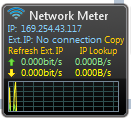 The Network meter is another useful little gadget which monitors current Internet upload and download speeds as well as letting you know what your IP address is. It has a number of different supported connections, so I can’t guarantee yours will work, but most of the connection I use do work with the gadget.
The Network meter is another useful little gadget which monitors current Internet upload and download speeds as well as letting you know what your IP address is. It has a number of different supported connections, so I can’t guarantee yours will work, but most of the connection I use do work with the gadget.
“The Wireless Network Meter will show you SSID, signal quality, IP address, External IP address, IP lookup with google maps, upload speed, download speed and whether your connection is secure or not secure.”
Clipboard Manager
The Windows Clipboard is about as simple as possible, which is all very well until you copy something, forget about it then need it later.
Clipboard Manager is awesome gadget which remembers the history of the clipboard, and by clicking previous entries copies them back to the clipboard. The entries are in chronological order, although sometimes the entries are a little hard to decipher.
Application Launcher
I have always thought the Sidebar should be more then just a widget engine, and have the capabilities to drag and drop items on it and customize it to whatever you want. The quick launch toolbar for example would be great to run from the sidebar and free up the task bar somewhat.
Unfortunately this isn’t the case, but you can use the Application launcher to create a quick launch like gadget. What are your favorites? Post them in the comments!


0 Comments:
Post a Comment